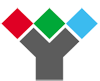
YAMAZEN
Brother MTConnect Adapter
Dear Brother machine customer,
The following information will provide you with download links and instruction on how to install the MTConnect Adapter and Agent along with a license file.
1. Click and download the MTConnect setup executable.
Follow the install shield prompts and accept the license agreement.
Once you open the configuration utility, you will need to provide the following:
- A machine name
- An IP address
- TCP port number on the machine (usually 10000)
- A TCP port number on your server for the adapter (we usually start with 5001 and count up)
- ATCP port number on your server for the agent (we usually start with 6001 and count up).
http://yourservername:6001/current
3. Licensing.
- Requires Machine Serial Number.
- Should have been provided with the Yamazen PO.
- The actual license has been attached to e-mail indicating this web link.
4. Starting/Stopping Services.
Finally, the services can be stopped and started under your Services control panel. You should end up with an MTConnect Adapter for Brother and an MTConnect Agent for xxxxx (machine name). If you put the license in after configuring the machine – you may need to stop/start that adapter to make the license active. Please let me know if you would like a remote meeting to help with the installation or if you have any further questions.




